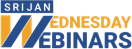
This webinar has now ended. Please view the session recording below.
Configuring and running microservices locally with Docker and Docker Compose
Microservices architecture application starts faster, which makes developers more productive, and speeds up deployments. But when is the right time to split your services? And how do you do it?
In this session, we will talk about all different use cases where we can think of splitting services and make them independent of one another. We’ll then take a deep dive into Node.js services which can run on different containers and communicate with different data sources. We will take a look at how to deploy on Docker containers running on PM2 instances.
Key Takeaways:
- Configuring and running microservices locally with Docker and Docker Compose
- Splitting services and allowing network communication between them
- Managing the Docker network to bind all services together
- Utilizing volumes to mount your code into a container
- Testing the entire set of services with functional, unit and integration tests inside a Docker container
- Debugging a running Docker container
- Enabling services running in different containers to talk to one other like mongo & MySQL with Node app container
Our Services
Customer Experience Management
- Content Management
- Marketing Automation
- Mobile Application Development
- Drupal Support and Maintanence
Enterprise Modernization, Platforms & Cloud
- Modernization Strategy
- API Management & Developer Portals
- Hybrid Cloud & Cloud Native Platforms
- Site Reliability Engineering





