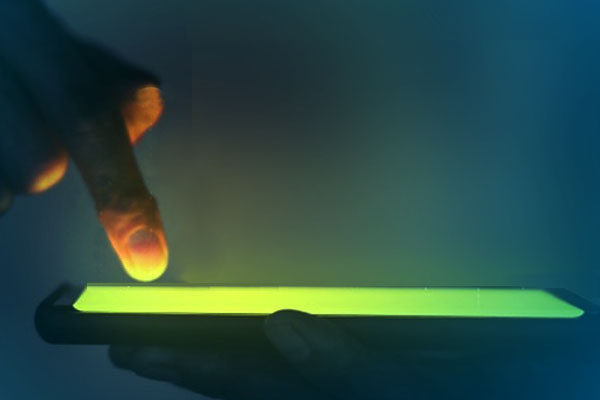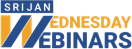
This webinar has ended. Please view the session video added above.
Understand the advantages of Tableau and get a hands-on demo session with the tool.
Check out Sumit's complete slide desk
The ability to access, manipulate, and visualize real-time data can significantly streamline internal processes and business decisions. And all of this is made possible with data visualization.
Tableau is one of the prominent data viz tools being used today and that’s what this webinar is all about. Understand the tool, its features, capabilities, and the types of visualization formats possible with Tableau. Join the session to get a strong start on Tableau.
Key Takeaways:
- Understand Tableau's features and capabilities
- Hands-on session with the tool
- Connecting to data sources and creating basic data visualization
- Creating word-cloud using custom calculations
Our Services
Customer Experience Management
- Content Management
- Marketing Automation
- Mobile Application Development
- Drupal Support and Maintanence
Enterprise Modernization, Platforms & Cloud
- Modernization Strategy
- API Management & Developer Portals
- Hybrid Cloud & Cloud Native Platforms
- Site Reliability Engineering