Do you wish to have a recap or want to be updated every second of it in real-time?
This is why businesses choose Live Blogging as a part of their marketing strategy. Live Blogging helps you to be a part of the action on-the-go environment. It keeps viewers updated with content exclusive to your brand and audience.
What is Liveblog?
A live blog is a blog post that is intended to provide rolling textual coverage of an ongoing event. Ex: football event, Breaking News, etc.
With a 30.4% weekly reach of live streaming videos worldwide in Q3 2021, real-time content has become the opportunity for businesses to create engagement and gain traffic to their website. Therefore, it is no longer a novelty today, but a necessity to grip your audience.
What is the significance of a Liveblog?
Is your product launch on the way? or Have you thought of liveblog your conference about a service your company provides? Liveblog in Drupal is a perfect feature for a brand seeking to cover their live events on the website.
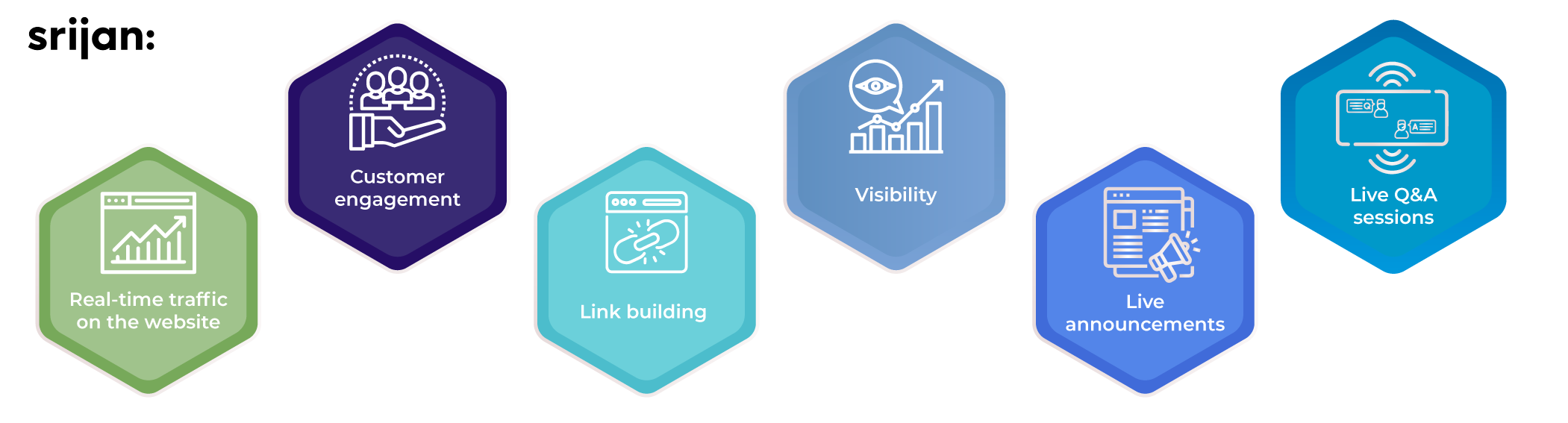
If you want to curate information for your event, then liveblog is the absolute solution for this. It gives the opportunity for your audiences to react and comment on your post in real-time. This welcomes a lot of traction on your website, increasing the visibility of your brand.
Liveblog in Drupal
In order to make a liveblog in Drupal, we have used the contrib module Liveblog with customization which is written in a custom module.
Liveblog features which module provides :
A contrib liveblog module provides a Lead article at the top ( Liveblog content ) followed by liveblog posts which consist of individual entries/items with different content types like text, Twitter, etc.
Liveblog configuration for site :
1. Enable contrib module liveblog and liveblog pusher. By navigating through the Extend tab of Drupal UI.Pusher Introduction
Pusher is a hosted API service that makes adding real-time data and functionality to web and mobile applications seamless. Pusher works as a real-time communication layer between the server and the client. It maintains persistent connections with the client using WebSockets, as and when new data is added to your server.
Pusher is a paid service. It also consists of a free account that provides 100 concurrent services, and 200000 messages per day.
For more details about pricing:-
https://dashboard.pusher.com/plans
Now, you can start liveblogging.
3. To configure lead articles for liveblogging.
CONFIGURE LIVEBLOG
Navigate to structure -> content types -> liveblog
You can configure the lead article as per requirement.
Liveblog posts are the real-time posts that get passed to the pusher.
The below-attached screenshot shows the default fields provided by the liveblog module.
Let’s see its uses.
- Live
This field states whether the content is live or not. On content live we use pusher service for real-time updates and on non-live we use views to display data. - Highlights
This is the taxonomy reference field referencing vocabulary highlights. Which indicates the number of category live posts contains. This field is used for categorizing liveblog posts.
Note: The highlights which are selected here can only be used for the liveblog posts category.
- The initial number of posts
This field is used to show the count of posts on the view of content.
- Load limit for posts
This field is used to show the count of posts after displaying the initial number of posts.
6. Now on the view of liveblog content, we see a form to upload liveblog post content.
Now, here on the highlights, we can only see lists that are selected from liveblog content. We can also change the text color for highlights using color. In addition, we have a URL and link field to display read more for the post.
To 'Add' content types to the post we are using media and body fields. Under media, we have images and videos. Accordingly, we can upload the image/video to a live blog post.
In Body, we add entities like Brightcove videos, video, images, text, Twitter, embed, etc.
After the creation of posts, we see the post getting displayed below as well as in the latest updates.
To edit the post which is updated we can just click on the edit button at the top of the post.
In a nutshell,
Whether you decide to cover a live event or any announcement, product launch, or maybe a tutorial video, live blogging gives you a platform to use the buzz and engage the audience, while brand promotion. It is one of the most important assets of your business marketing strategy to trigger brand awareness and strengthen its presence.
So, if you have a lot of announcements and events in your bucket, and want to cover them live, why don't you get this real-time infrastructure today? Get in touch with us.
Our Services
Customer Experience Management
- Content Management
- Marketing Automation
- Mobile Application Development
- Drupal Support and Maintanence
Enterprise Modernization, Platforms & Cloud
- Modernization Strategy
- API Management & Developer Portals
- Hybrid Cloud & Cloud Native Platforms
- Site Reliability Engineering




