Drupal 9 will be launched today. After so much hard work, collaboration, anticipation and excitement, it is finally here.
Although a lot of discussion is happening around the upgrade and possibilities it brings along, the final product can only be as good as the process itself.
The good and important news is that moving from Drupal 8 to Drupal 9 should be really easy — radically easier than migrating from Drupal 7 to Drupal 8.
As a site owner, here’s what you need to know about the new release and what to take care of to make the process easier without many glitches.
The Drupal 9 Release and Timeline
The goal of Drupal 9 is to make it an easy upgrade as much as feasible from Drupal 8. Unlike most of the previous upgrades, D9 will be different in terms of:
- Updates of dependencies to versions that stay supported.
- Removal of our own code that we deprecated with removal before Drupal 9's release.
The new release will be a cleaned-up version of Drupal 8. Built on the same code base with deprecated code removed and third-party dependencies updated, Drupal 9 is not a reinvention of Drupal.
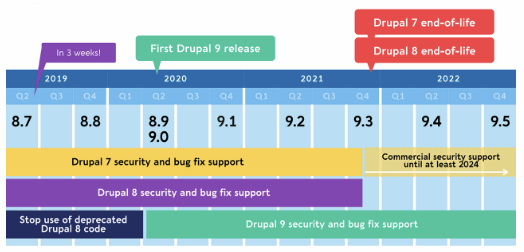
The next question is what happens to Drupal 7 and 8, then?
One of the major dependencies of Drupal 8 is on Symfony 3. Since Symfony 3 enters the end of life in November 2021, Drupal 8 support will be lifted around the same time. A long-term-support (LTS) minor release of Drupal 8 will be released alongside Drupal 9 and supported until November 2021.
No new features will be added to Drupal 8 and no new minor releases will be made available of Drupal 8. It will only receive patch releases after which.
Drupal 7 will also stop receiving community support after November 2021.
Data migration features in Drupal core to move from Drupal 7 to Drupal 9 will be active until then since they are required for a stable migration.
The Upgrade and The Tips
The only caveat is that you need to manage is the "deprecated code". Here’s what you need to take note of, for an easiest upgrade experience to Drupal 9:
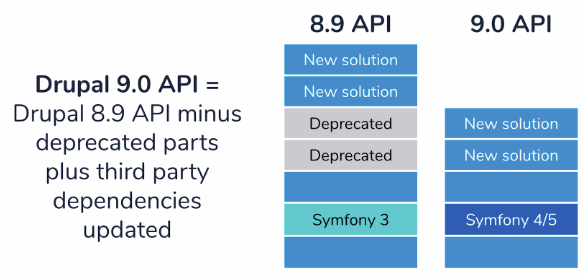
- Keep Core Up-to-Date: As mentioned above, Drupal 9 is Drupal 8.9 - deprecated parts plus dependencies updated.
If your site doesn't use deprecated code that is scheduled for removal in Drupal 9, your upgrade to Drupal 9 will be easy. In fact, it should be as easy as a minor version upgrade (like upgrading from Drupal 8.6 to Drupal 8.7). - Keep Modules Up-to-Date: Although Drupal 9 will not have new features (other than those provided by updated dependencies). While most modules will improve Drupal 9 compatibility, to ensure you don’t lose them in the upgrade, keep them updated.
The key benefit of Drupal 9 over previous versions is that the platform will be supported with security fixes much later after support is lifted from 8. For contributed modules, the pace of Drupal 9 updates will depend on the module maintainers. - Check Custom Codes for Deprecation: In case of any custom code on the site, you can use the deprecation checking and correction tools and fix issues locally. Tools you can use to check code depreciation:
- Drupal Check (read more her about PHP version compatibility check)
- Rector (Read more about Rector here)
Further, you can also use an IDE or code editor that understands deprecations (@deprecated annotations particularly) or Drupal 8’s branch of Upgrade Status for full site reporting.
What is Deprecated Code?
Deprecated code is referred to as the functions and API’s which are being replaced with new and better versions. In the journey from Drupal 8 from Drupal 9, you will experience API changes, with the new implementation is already present in core along with older one. We have to replace older code/API usage with the new.
Here is an example of the deprecated function:
* @deprecated in Drupal 8.5.0 and will be removed before Drupal 9.0.0. * Use \Drupal\Core\Messenger\MessengerInterface::addMessage() instead. */ function drupal_set_message($message = NULL, $type = 'status', $repeat = FALSE) { @trigger_error('drupal_set_message() is deprecated in Drupal 8.5.0 and will be removed before Drupal 9.0.0. Use \Drupal\Core\Messenger\MessengerInterface::addMessage() instead. See https://www.drupal.org/node/2774931', E_USER_DEPRECATED); $messenger = \Drupal::messenger(); if (isset($message)) { $messenger->addMessage($message, $type, $repeat); } return $messenger->all(); }
In above example the function drupal_set_message is deprecated and has to be replaced with:
\Drupal\Core\Messenger\MessengerInterface::addMessage()
Ways to Find and Fix Deprecated Code in your Drupal Project
As mentioned above , you can find and fix your deprecated code in the following ways:
- Drupal Check: It's a library developed by Matt Glaman. Check the git code here. For installation and usage, you can refer to the readme.
In case you want to install using Composer, prepare using composer global require mglaman/drupal-check. You can also read more about the composer check.
- Get into your project/Drupal root directory
- Choose the module you want to check for deprecations
- Run drupal-check --help for help items. Here, I am using watchdog_prune module for demonstration.
run : drupal-check -d watchdog_prune
The output will be something similar to the image shared below: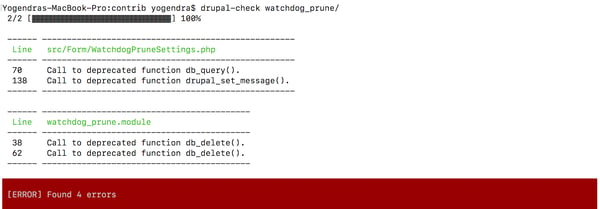
- You will, now, have the report of deprecated code to fix.
- Let say it is giving us File src/Form/WatchdogPruneSettings.php containing issue : Call to deprecated function drupal_set_message(). In this case just navigate to the body of function as in this case drupal_set_message()
You will notice that the the documentation under red box reads that the function is deprecated and what we need to do instead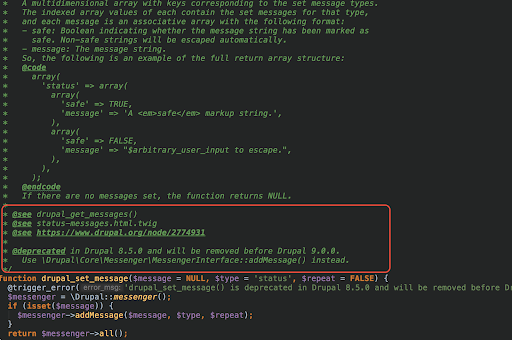 Now replace the current code with the recommendation and you are done.
Now replace the current code with the recommendation and you are done.
-
-
- Use the Upgrade Status module form
- Download and install module using composer: composer require drupal/upgrade_status
- Install the module and navigate to URL using admin user: /admin/reports/upgrade
- You can run a complete project/ individual module scan
- Fix the deprecated code in the same way as mentioned above.
-
Wrapping Up
Because Drupal 9 is an extended version of Drupal 8, for site owners, this means that it should be much easier to upgrade. But keeping custom codes and module updated needs to be meticulously planned.
Have questions around Drupal 9 upgrade and how it might impact your site? Experts at Srijan are all ears, connect with us to chalk out the right course to Drupal 9.
Our Services
Customer Experience Management
- Content Management
- Marketing Automation
- Mobile Application Development
- Drupal Support and Maintanence
Enterprise Modernization, Platforms & Cloud
- Modernization Strategy
- API Management & Developer Portals
- Hybrid Cloud & Cloud Native Platforms
- Site Reliability Engineering




