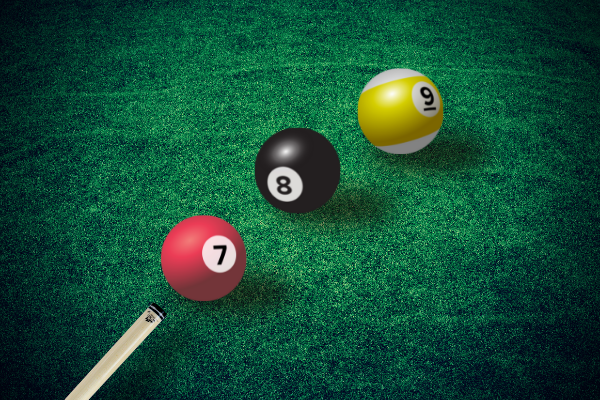With Drupal 9 all set for release in June 2020 and Drupal 7 & Drupal 8 reaching to their end of lives in 2021- the crucial question that pops up is whether you should wait and upgrade to Drupal 9 or start moving to Drupal 8 now.
Whatever the case is, enterprises must start figuring out their approach to be Drupal 9 ready instead of pondering upon that why should they be upgrading to Drupal 9 after all’ phase?
This blog will answer all your questions and will provide you a way to keep up with the latest version of Drupal.
Reasons To Migrate To Drupal 9
With the near release of Drupal 9, there is going to be a lesser and lesser focus of maintainers on providing resources to Drupal 7. Simply stated, there will be a lot of contributed modules and themes left unmaintained apart from the freshly exposed security loopholes that will directly result in the recantation of downloadable releases of these projects.
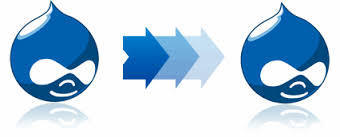 Source: India MART
Source: India MART
Here are a few questions that you need to ask yourself before considering migration to D9-
1. Does your business have seasonality?
For the uninitiated, seasonality or seasonal spread implies that traders can benefit from seasonal fluctuations by taking long and short contracts simultaneously in the same or associated commodity market. The spread refers to the variance between the values of these securities. Benefiting from the spreads when they are following normal seasonal patterns may be a judicious and reliable way to engage in future markets.
Now if your business has seasonal spread, it is probably ideal for you to wait for the release of Drupal 9. This way, you can pay complete attention to seasonal peaks and get enough of time as well to migrate to D9 when it launches
If you have been planning to undertake a project in 2020, you should postpone it for six months to start in Q3 2020 and switch directly to D9. Roll out a plan elucidating how to handle site refinements in D9 to avoid modules that never got D8 support. With this, you can skip the repeated hassle and directly move to a new platform in a single stroke.
2. Are you having challenges in D7?
Drupal 7 still has official support and so, there are several agencies and system integration partners who are proficient in working on the platform. However, there is undoubtedly a multitude of functionalities and improvements that make the move to version 8 rewarding. So, if you are facing any challenges with Drupal 7, then you should consider moving to D8 immediately.
One of the real problems that D7 sites have is their confusing editorial experience - like one of the issues was lack of in-built WYSIWYG editors; making it difficult for editors to see the preview before pushing content live. Thus, instead of empowering teams, it increased their efforts.
On the other hand, D8 encompasses key improvements for layout management, including many other techniques to manage pages.
Migration to Drupal 8 will serve you better now and later.
3. Features that you are missing out in Drupal 7
Drupal 8 is altogether a new CMS that comprise of quintessential features for everyone onboard in the company.
So, if you are using D7 and have FOMO on some really important features, then you should definitely plan out an upgrade to D8 or D9.
Besides, Drupal 9, as mentioned, is going to be quite similar to D8 except for deprecated code removed, and third-party dependencies updated, thereby holding similar features-
- Configuration management allows you to deploy configuration between environments
- Extended security coverage from one month after the next minor release to six months.
- HTML 5 changes Drupal’s default markup to meet HTML5 standards, including new semantic elements.
- The layout feature allows site builders to build pages intuitively, change layouts and add & rearrange blocks with real-time preview
- Mobile-centric for a wonderful experience on mobile devices
- Multilingual capabilities incorporated into Drupal core
- Allows content authors and site builders to implement basic settings from the front-end of their site
- PHPUnit converts all legacy SimpleTest tests to the standard PHP testing framework
- Spark improves Drupal 8’s experience for content editors through improvements such as WYSIWYG editing, a mobile-friendly toolbar, and in-place editing
Which Approach Should Be Taken to Migrate to Drupal 9?
1. Migrate from Drupal 7 to 9. Drop D8
Drupal 7 is durable and has enough shelf life as of now to keep your site up and running through the community’s constant support.
So, unless there's a specific module that only Drupal 8 can offer, you can feel assured that your Drupal 7 site will remain active until its end-of-life.
In addition, staying on D7 can give you some time to secure funding, and get all the stakeholders on the same page for the upcoming upgrade.
However, it isn’t easy. Procrastinating the potential problems by leaping upgrade to D8 won’t fade out problems; in fact, Drupal 9 will still require the same level of rework and investment.
And in the meantime, updates to Drupal 7 will continue, such as requiring a more updated version of PHP. There will be more maintenance costs associated with an addition to the Drupal 9 rebuild.
Jumping on to Drupal 9 from Drupal 7 gives you room to operate.
2. Upgrade from Drupal 7 to 8 to 9
Another option that can be considered is following the “straight line”, i.e, moving from Drupal 7 to 8 to 9, instead of trying to skip version 8 completely.
Also, it is paramount to take a unique feature of D9 into account- it is designed to be backward compatible. This indicates that unlike going from Drupal 7 to Drupal 8, it is much easier to go from Drupal 8 to Drupal 9.
Enterprises are already building Drupal 8 sites that will be Drupal 9 compatible by eliminating deprecated APIs and constantly running tests to verify. These sites will be upgradable like a regular quarterly update.
Thus, you can upgrade your D7 modules to D8 with the help of modules such as Drupal Module Upgrader, migrate the website content and code to Drupal 8 by checking for availability of modules in Drupal 8 through the Upgrade Status module, and finally upgrade to Drupal 9.
Upgrading from Drupal 8’s latest version to Drupal 9 is plain as day.
How To Start With?
Although Drupal 9 hasn’t embarked on its journey, the time to administer and refine your site has come now. It’s recommended taking an incremental approach instead of focusing on wholesale rebuild. Here are some factors that you should consider as you move further into 2020-
- Analyze website strategy
Presuming that your site was built (or redesigned) not more than 5 years ago, keeping the business goals and current business strategy in mind is crucial. Have your goals shifted? Does your site still help you achieve your ultimate objective?
Redefine your strategy to incorporate changes and align them on the right path for success.
- Audit content
Managing enormous content on the site, especially when there are multiple authors and editors, the line of governance gets blurry. Make sure that you keep on archiving or deleting unnecessary content on a timely basis. Evaluate it for your authority voice and well-defined strategy.
- Evaluate SEO

Apart from keeping a track of keywords, ensure that your content is mobile-centric, URL structures meaningful, and existing schemas properly used to illustrate the content of a page.
- Code Quality
Auditing code should ascertain that-
- Code standards are being met as outlined by Drupal
- Code should be well-structured and easy to extend
- Proper documentation exists
- Code is reusable as much as possible for future projects
- Optimize user experience
Check if the user experience and flow are making sense besides running a usability test on your interactive features. Use Google Analytics to see where your users are clicking and scrolling, and then tweak accordingly.
- Active maintenance:
Make sure that your contributed modules are actively maintained so as to keep them working accurately and in case you find it necessary to replace the modules with an upgrade path, then do the needful.
- Assess New Features:
Examine new features carefully while being mindful of scope as per your upcoming rebuild. Figure out whether it can wait, or is it an urgent necessity?
So, When Should I Upgrade?
Enterprises should start planning out their upgrade to Drupal 9 without any further delays. It will be similar to the final D8 release, however, with deprecated code removed and third-party dependencies updated. Upgrading to D8 will eventually make it easier to hop on to D9.
Summing up-
Confused about which approach to take? Beginners should evaluate whether an upgrade benefits them in the immediate term or not. They should gather more information about Drupal 8, audit their site with our website checklist, and if still, don’t feel sure, contact us!
We offer Drupal 7 & 8 support and can help you work out a strategy for an upgrade from Drupal 7 to Drupal 8, & Drupal 9.
Whichever way you pick to upgrade to D9, we’ve got your back!
Our Services
Customer Experience Management
- Content Management
- Marketing Automation
- Mobile Application Development
- Drupal Support and Maintanence
Enterprise Modernization, Platforms & Cloud
- Modernization Strategy
- API Management & Developer Portals
- Hybrid Cloud & Cloud Native Platforms
- Site Reliability Engineering