Reliable API calls are critical to any decoupled application. Whether it is a simple configuration change to an entity or updating the Drupal core, both of them can alter the API response and lead to application-breaking changes on the front-end.
Hence, having deep technical expertise to enable and facilitate your API management is crucial. An API test suite or API experts can watch out for these API breaking changes by running a slew of tests against your endpoint. And when you need to create an API test suite, Postman delivers. This post is about getting started with manual API testing using postman for beginners . If you are familiar with this, you might want to learn about API automation using Postman.
Why Postman tool?
Postman is a simple GUI for sending HTTP requests and viewing responses. It is built upon an extensive set of power tools, which are incredibly easy to use. Postman helps you perform a variety of functions ranging from
-
Organizing requests into collection and folders
-
Sharing common values across requests with environment variables
-
Scripting tests with the built-in node.js based runtime
-
Automate using Postman’s very own CLI — Newman.
Install native Postman Application
Postman for Mac/Windows/Linux:
-
Go to https://www.getpostman.com/apps
-
Download the application based on the OS you are using and follow the steps prompted to successfully install the Postman application. Once installed Postman successfully, your postman window should look like:
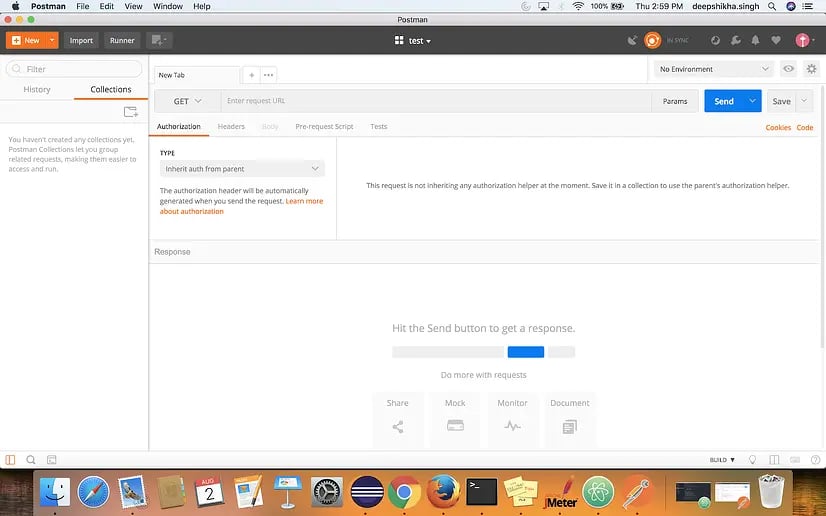
Making the first http request in Postman:
Since we have installed the Postman app successfully, it is now time to start testing the API with Postman by making first ever HTTP request to server.
What is HTTP?
The Hypertext Transfer Protocol (HTTP) is designed to enable communications between clients and servers. HTTP works as a request-response protocol between a client and server. A web browser may be the client, and an application on a computer that hosts a website may be the server.
Example: A client (browser) submits an HTTP request to the server; then the server returns a response to the client. The response contains status information about the request and may also contain the requested content.
Most common http methods:
1. GET : The GET method is used to retrieve information from the given server using a given URI. Requests using GET should only retrieve data and should have no other effect on the data.
2. POST : A POST request is used to send data to the server, for example, customer information, file upload, etc. using HTML forms.
3. PUT : PUT is used to send data to a server to create/update a resource. Replaces all the current representations of the target resource with the uploaded content.
4. PATCH : PATCH is used to update partial resources. For instance, when you only need to update one field of the resource, PUTting a complete resource representation might be cumbersome and utilizes more bandwidth.
5. HEAD : HEAD is almost identical to GET, but without the response body. HEAD transfers the status line and the header section only.
6. DELETE : The DELETE method deletes the specified resource.
7. OPTIONS : The OPTIONS method describes the communication options for the target resource.
How to write manual test cases for API testing using postman
Testing GET Requests
Let’s now jump directly to test those API’s. Let us assume we have a sample API for testing in postman, which fetches the user information of a particular application. To test this we will have to use GET request. The GET request is explained below:
For sample requests, visit https://reqres.in
a. For making the first HTTP method request in postman (GET):
-
Make a collection in Postman — To make a collection in Postman, click on New->Collection->CollectionDemo(Any Collection Name you wish)->Create
-
Make a Request — To make a request, click on New->Request->GetUser(Any request name you wish)->Select the Collection you wish to save request in(Present in bottom of dialog box)->Save to Collection Demo
-
By now, we have created our first request, now we need to pass different parameters in the request to get the expected response.
-
In the “Enter Request URL” text box type : https://reqres.in/api/users?page=1
-
Click on “Send” Button
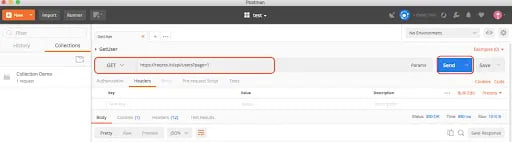
6. You should be able to see the below response in the Body section:
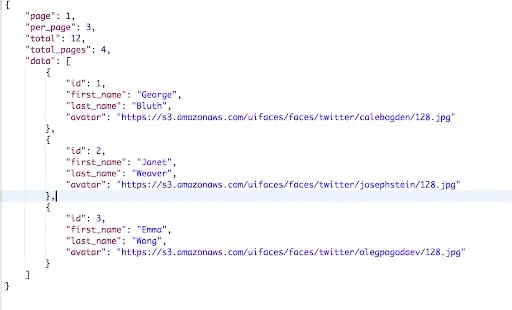
7. You should be delighted you have successfully tested your first API request.
Testing POST Requests
Now, suppose we need to create a user into a application that means we are sending data or feeding data to an application. For these type of requests we use POST request. In POST request we send data/parameter in the body of the request, and in response to that, API returns some data to us which validates the user has been created. The response can either be a success message or the id of the new user created and time when the user was created.
a. For making the first HTTP request(POST):
POST Request — To make a POST request, click on New->Request->CreateUser(Any request name you wish)->Select the Collection you wish to save request in(Present in bottom of dialog box)->Save to Collection Demo
-
From the Dropdown select POST
-
In the “Enter Request URL” text box, type : https://reqres.in/api/users
-
Click on Body Tab and select “Raw” radio button
-
In the text box, paste :
{
"name": "morpheus",
"job": "leader"
}
5. Click on Send button
6. User should see the below response:
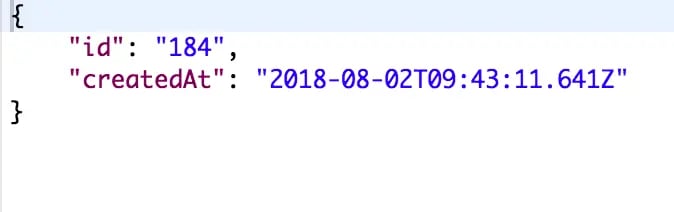
7. Also, check for correct status code, in this case you should get : ‘Status:201 Created’
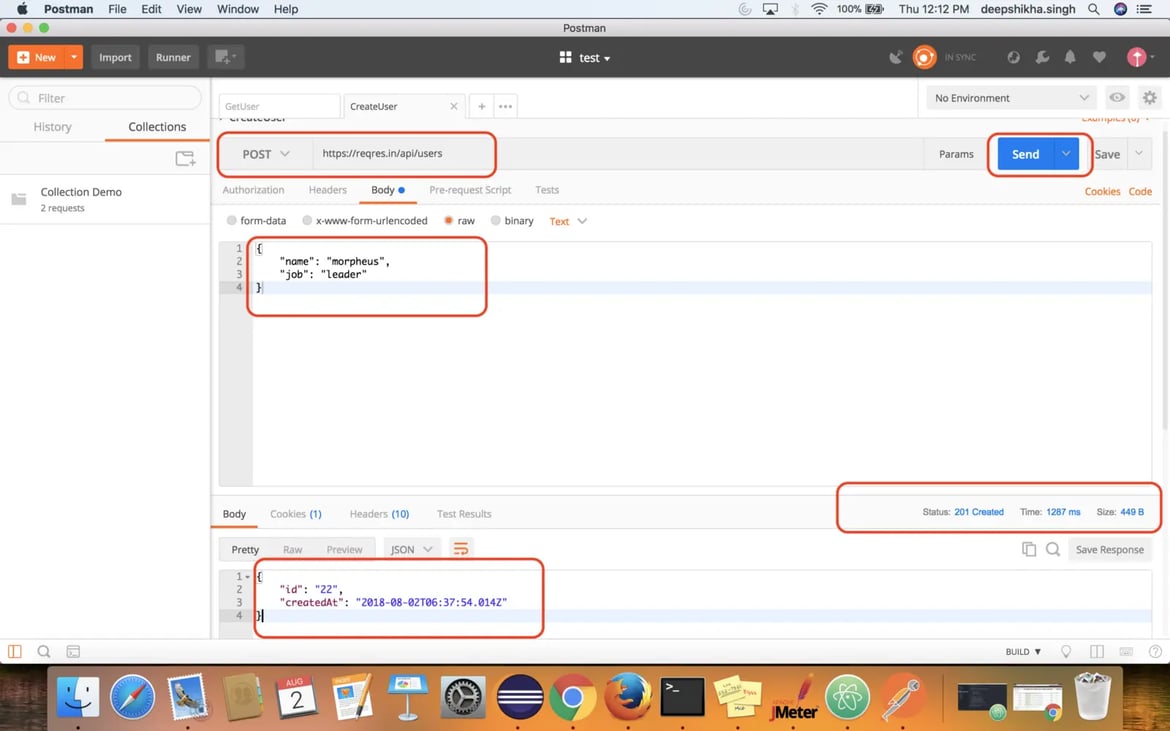
You have successfully tested your POST request too, Similarly you can try your hands with the other postman http methods - PUT, PATCH, DELETE etc.
-
Check for expected response.
-
Check for correct status code.
-
Check for Time (Response Time), it should be acceptable as per business.
-
Always perform negative tests to verify that the API doesn’t respond if data is tampered.
Happy Testing!!
Our Services
Customer Experience Management
- Content Management
- Marketing Automation
- Mobile Application Development
- Drupal Support and Maintanence
Enterprise Modernization, Platforms & Cloud
- Modernization Strategy
- API Management & Developer Portals
- Hybrid Cloud & Cloud Native Platforms
- Site Reliability Engineering




