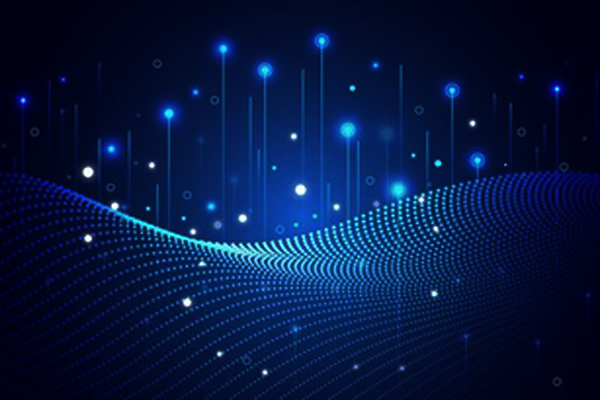Realizing that the product information is wrong or inconsistent after you publish it. It is really embarrassing if you or your client come across a set of data which is wrong or inconsistent in the online marketplace or store. These mistakes at time can cost a lot to you and your client.
Product management is a vital part of any commerce site but it is equally important to empower it with appropriate validation techniques to ensure that only correct and appropriate information is published.
Using validation workflow processes before publishing is one of the most widely used enterprise edition feature of Akeneo.
Let’s take a quick look at how we can manage validation workflow in Akeneo PIM using validation workflow by watching this short video.
Akeneo allow you to define access rights to every user. There are three types of rights - being an owner, having the right to edit and having the right to see.
We have seen how we can configure and manage user rights in our earlier video blog on “Advanced rights Management”.
Once you have defined the rights, the access and types of actions will be limited for certain users. The simple contributors will have a new step: they will need to send their draft for approval to validate the content they have created. The product owners will then have the right to validate these proposals and, once the content has been validated, it will be applied on the product and ready for an export.
For the validation workflow, you will know when a new proposal is ready to be reviewed or if your proposal has been approved.
Akeneo Feature: Validation Workflow
The Validation Workflow is a key feature of Akeneo PIM enterprise edition. With the help of Validation Workflow we can ensure the quality of our product.
For example, I am logged in with Zue account who is a simple user. I have taken a random product and make a modification. I had change the price and add a number in the name. Now, I can save the working copy as a draft and then I have to send that draft to the product owner for approval. To achieve this there is a new button “Send for Approval” on top right of the page. By clicking on this button a proposal will be sent to the owner of the product.
The product owner say Julia can see on dashboard the proposal waiting for approval. Julia can see all proposal or she can directly click the product and open it on product edit form. She can see the changes, the previous version and the new one. Julia can either approve the changes or can reject it.
The Product Workflow is a key feature in akeneo pim and it’s a good way to ensure the quality of your product. With the rights management and product workflow you can be sure that the value has been validated by a product owner and with good product information comes good result.
Hence it is quite evident that appropriate workflow is imperative for any organisation having different functional and department managers including catalog and product owners to review and approve or reject their changes so that only an accepted version of product information is made available to its multi-channels.
Here is the transcript of the video
Hello, In last video I presented you the advance rights management.
Today I am gonna show you a complimentary feature “The Validation Workflow”. If you have not watched the last video I invite you to check it out from our list of video blogs on Akeneo PIM.
So, once you configure all your rights let’s see how the workflow works.
As you should remember each user has a different rights depending on it’’s position, department or any other type of group to configure. There are three types of rights being an owner, having a right to edit and having the right to see.
In the workflow that means that any owner see changes validated automatically. Simple contributor have to submit a proposal to send each owner to them to validate. Let’s take a complete example.
I am logged in with Zue account who is a simple user and I am going to take a random product and make a modification. I am going to change the price and add the number in the name. Now I can share that draft. Note that it’s not a working copy anymore. On the draft I can see a little pic next to the attribute I had just edited. That means that there is a new draft currently update.
If I click the pic I can see the before and after. This will be very convenient if don't’ know what was the old value or you just want to check it before submitting it to your manager for approval. And there is a new button that did not appear on the arms page “Send for approval”.
As a simple user you can save the working copy but you have to send it for approval to one of the product owner. By clicking on this button a proposal will be sent to each owner of the product.
Now let’s login as julia the marketing manager. You can now see on the dashboard that there are three new proposal to review. The first one is from Zue and other from Earlin. I can either click on view all and see all the proposal waiting for approval or I can directly click the product and open the product edit form.
Right now I only have three so let’s see all of them. I can see the details and the previous version and the new one. And off-course I can approve it or reject it. I am gonna approve it. It’s really simple.
And if i click on the product it will open the product edit form and I will be able to see the saved information. Here in proposal the old value and the new one I can accept it or reject it. And also I can edit it if i need to.
The Product Workflow is a key feature in akeneo pim and it’s a good way to ensure the quality of your product workflow. With the rights management and product workflow you can be sure that the value has been validated by a product owner and with good product information comes good result. If you want to know more about this feature please write us to schedule a demo.
Please feel free to ask us for any questions.
Our Services
Customer Experience Management
- Content Management
- Marketing Automation
- Mobile Application Development
- Drupal Support and Maintanence
Enterprise Modernization, Platforms & Cloud
- Modernization Strategy
- API Management & Developer Portals
- Hybrid Cloud & Cloud Native Platforms
- Site Reliability Engineering